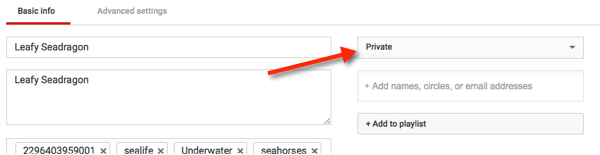This topic describes how you can set the privacy status for videos that are distributed to YouTube.
Note: To distribute videos to YouTube, Brightcove recommends using the Social module.
When you upload a video to YouTube, by default it's set as a Public video, which means that anybody can view it. You can control the privacy setting for videos synced to YouTube through the use of a custom field.
Note: Custom fields are available only to Professional and Enterprise accounts.
Start by adding a custom field to your account, yt_privacy_status of type List. For information on adding custom fields to an account see Creating Custom Metadata Fields.
Setting the value of this custom field controls the YouTube video privacy setting:
| yt_privacy_status | YouTube Video Privacy Setting |
|---|---|
| private | private |
| public | public |
| unlisted | unlisted |
| value is null or unset | public |
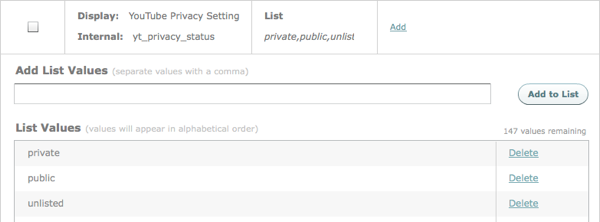
Tip: By using a List type for the custom field, users will be able to select the status using a dropdown list vs. having to type a value in.
Once the custom field has been added, the value can be set using the Media module.
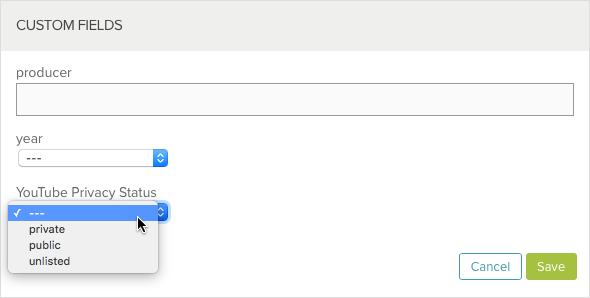
When the video is synced to YouTube, it will have the privacy status that was set using the custom field.