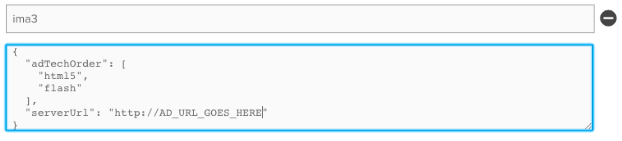This topic provides information on video ad playback issues when using Google Chrome.
By default, Google’s desktop Chrome browser prevents Flash-based content smaller than 400x300 pixels from loading and automatically playing in HTML pages. Video players smaller than this size using the Flash playback technology are loaded in a paused state, i.e., they will continue to function but autoplay is disabled. This means when a Flash ad is scheduled to play, the user will have to click the play button to get the ad to progress.
How to Avoid Being Paused
Only players that are smaller than 400x300 pixels will be affected by Chrome’s behavior. For these smaller players:
- Configure the IMA3 plugin NOT to use Flash based ads, using the adTechOrder configuration option, shown below.
- For ads using either the IMA or FreeWheel libraries, there are configuration options you can set to disable the use of Flash and force HTML ad content. Setting this may limit the available ad content the ad server can provide, but it will eliminate any pause behavior in the browser.
- If your websites have players of different sizes, some smaller than 400x300 and some larger, we recommend you create separate players so you can limit configuration changes to the smaller player. This will preserve your advertising options in the larger player while preventing pausing in the smaller one.
Setting the Player Configuration
To set your player’s configuration, use the Brightcove Player Management API. Player configuration is specified in JSON format and supplied to the Player Management API via an HTTP PATCH or POST request.
The following player configuration will create a player that will not request or display Flash-based ad content using the IMA plugin. The highlighted section (“adTechOrder”: [“html5”,”flash”]) disables Flash-based ads. You must add the change to the default configuration to prevent Flash ads from being used.
{"account_id": "123456789","embed_id": "default","player": {"template": {"name": "single-video-template","version": "1.14.22"
}
},"player_id": "abc123-ffff-1234-bcec-186cfd306655","player_name": "No Flash Player","plugins": [
{"name": "ima3","options": {"adTechOrder": ["html5","flash"],"serverUrl": "AD SERVER URL GOES HERE"
}
}
],"scripts": ["http://players.brightcove.net/videojs-ima3/videojs.ima3.min.js"
],"stylesheets": ["http://players.brightcove.net/videojs-ima3/videojs.ima3.min.css"
]
}For more information about IMA configuration options, see the developer document Advertising with IMA3 Plugin Guide.
FreeWheel also has an adTechOrder option that can be configured. See the FreeWheel Plugin developer document for more information.
Disabling Flash-based Ads
For publishers using ads, you need to change the adTechOrder option of either the IMA or FreeWheel plugins. If you are using the IMA3 ads plugin, you can disable Flash ads in Chrome by changing the IMA config in the Players module to add the following: