On January 17, 2017 Brightcove will be shutting down access to the legacy Video Cloud Studio (videocloud.brightcove.com).
The new Studio provides a rich feature set and enhanced performance and functionality over the legacy Studio, and a large percentage of our publishers have already adopted the new Video Cloud Studio. However, we do have some publishers who are in the process of migrating to the Brightcove Player and therefore, continue to use the legacy Studio for Smart Player management. For this reason, publishers will be able to manage their existing Smart Players using the new Studio through the end of 2017.
In addition to Smart Player management, the new Studio is missing a few admin/account level settings:
- Custom/required field management
- Media sharing settings
- Media API token management (also on a later EOL timeline)
Until the new APIs are ready for these features (custom fields and media sharing) and Brightcove can build the new UI for these features, these legacy Studio settings have been iframed into the new Studio Admin module so that publishers can manage these settings from within the new Studio.
Customer Impact on January 17, 2017
The following chart summarizes the impact to publishers on January 17, 2017. Please continue reading below for all the detail regarding these changes.
Legacy Publishing module
The legacy Publishing module has been iframed into the new Studio Admin module allowing publishers to manage any existing Smart Players through the end of 2017 (when Smart Players will be officially EOL'd). Standard users will be able to access the legacy Publishing module if their user ID has been configured with “legacy studio” access. Standard users will not be able to see any of the regular admin/account level settings that they shouldn’t be seeing.
If a user on the account does not have the “legacy studio” user level access granted, they will not see any links to the legacy Publishing module. Also, only users who have access to the Players module will be able to access the legacy Publishing module.
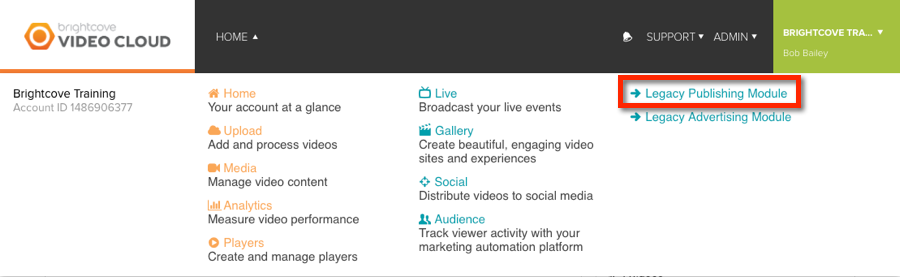
Note: Publishers will NOT be able to create any new Smart Players after January 17th, 2017. The iframed legacy Publishing module will not allow new Smart Players to be created. If you click the New Player or New Template button, you will get a message stating that that feature is not supported.
Legacy Advertising module
The legacy Advertising module has been iframed into the new Studio and can be accessed from the Studio menu.
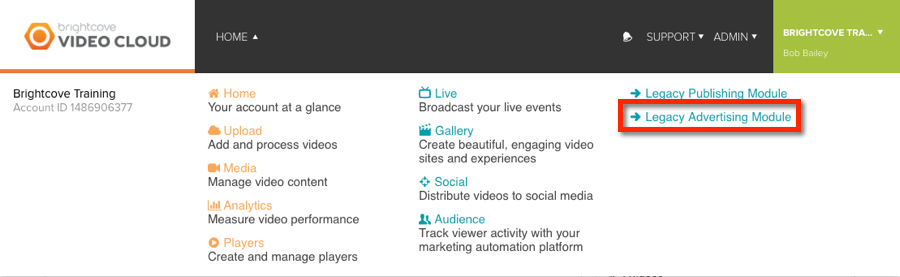
Other legacy admin/account level settings
All other admin/account level settings that are available in the legacy Studio but not in the new Studio today will NOT be available after January 17, 2017. Brightcove is aware that there are some Smart player related account level settings including:
- Setting the default viral player
- Setting a custom link domain name
- Account level logo overlay/burn-in
- HTML5 player delivery and ad settings
- Cookie-based rendition optimization setting
- Transcode settings which still apply for Media API and FTP batch uploads
These settings will not be accessible after the legacy Studio EOL. If you need to change one of these settings, contact Brightcove Support.
Media API token management
Media API token management is available in the new Studio. For more information, see Managing Media API Tokens.
Custom/required field management
Custom/required field management is available in the new Studio. For more information, see Creating Custom Metadata Fields.
Legacy Media module
By default, the legacy Media module will NOT be available after January 17, 2017 (when the legacy Studio shuts down). Brightcove will be shutting off access to the legacy Media module and it will not show up in the new Studio. If for some reason you need access to the legacy Media module, contact Brightcove Support.
Note: The Media module will not be available after June 30, 2017. After that date, the legacy Media Module will no longer be available to anyone.
Frequently asked questions
What happens on January 17, 2017?
On January 17, 2017 we will be flipping a switch that will shut off access to videocloud.brightcove.com (legacy Studio). If you try to navigate to that URL, you will be presented with a message informing you that the legacy Studio is no longer available and you will be directed to the new Studio. Links to documentation about the End of Life will be available. In addition, all logins will default to studio.brightcove.com on January 17th. Currently, there is an account level setting that lets you select if you want to be taken to the new Studio or legacy Studio on login. That setting will be removed and everyone will be forced to go directly to the new Studio. Also, the link to the legacy Studio that currently shows up in the new Studio header will be removed.
What will happen before January 17, 2017 related to legacy Studio EOL?
Brightcove has added the custom/required field management UI, Media API token management UI, and media sharing settings to the new Studio Admin module. We have also added the iframed Publishing module and Advertising module in the new Studio.
What happens if the browser I am using doesn’t have flash enabled and I try to load the legacy iframed modules?
As you are probably aware, many browsers are making updates that will disable Flash by default in the browser. Since the legacy Studio modules are Flash modules, if you don’t have Flash installed, you will just see a white screen where the iframed module should be loading.
What if I am still using the Smart Player and I need to publish a new video to an existing Smart Player?
The Quick Publish feature in the Media module will not be available to publish new content to Smart Players after January 17, 2017. If you need to publish new videos to Smart Players after January 17th, follow the instructions in this doc.
Here is an example of Smart Player embed code. This code can be reused by changing the boldface line below to contain the new video ID.
<!-- Start of Brightcove Player -->
<div style="display:none">
</div>
<!--
By use of this code snippet, I agree to the Brightcove Publisher T and C
found at https://accounts.brightcove.com/en/terms-and-conditions/.
-->
<script language="JavaScript" type="text/javascript"
src="http://admin.brightcove.com/js/BrightcoveExperiences.js"></script>
<object id="myExperience5227301761001" class="BrightcoveExperience">
<param name="bgcolor" value="#FFFFFF" />
<param name="width" value="480" />
<param name="height" value="270" />
<param name="playerID" value="1306691252001" />
<param name="playerKey" value="AQ~~,AAABL_0M35E~,53YS6NCS_t8U3iu3cgk4FQDe2MgijAq-" />
<param name="isVid" value="true" />
<param name="isUI" value="true" />
<param name="dynamicStreaming" value="true" />
<param name="@videoPlayer" value="5227301761001" />
</object>
<!--
This script tag will cause the Brightcove Players defined above it to be created as soon
as the line is read by the browser. If you wish to have the player instantiated only after
the rest of the HTML is processed and the page load is complete, remove the line.
-->
<script type="text/javascript">brightcove.createExperiences();</script>
<!-- End of Brightcove Player -->
Who will be able to see the links to the legacy Studio modules in the new Studio menu?
All users with the “legacy studio” user access permission will be able to see the links to the legacy modules. If the user has legacy Studio access, but does not have access to the Players module, they will see the link in the header, but will get a message saying that they can’t access it.
We are still using the Media API and/or Batch FTP to upload. What if we need to modify our old transcode settings from the legacy Studio?
If you are still uploading with Batch FTP or the Media API, keep in mind that you won’t be able to modify transcode settings after January 17th. In most cases these settings don’t really change. However, if you have a case where you absolutely need to change the old transcode settings, contact Brightcove Support.
We need access to the Media Module beyond January 17, 2017. How can I request an extension?
Contact Brightcove Support.
What about accounts in Japan?
Accounts in Japan will not be impacted by the EOL on January 17, 2017. These accounts will have full access to the legacy Studio until March 2017. If your account is on the Global pod, all of the above applies.
I have more questions about the legacy Studio EOL that were not answered in this document. Who can I ask?
Contact Brightcove Support.