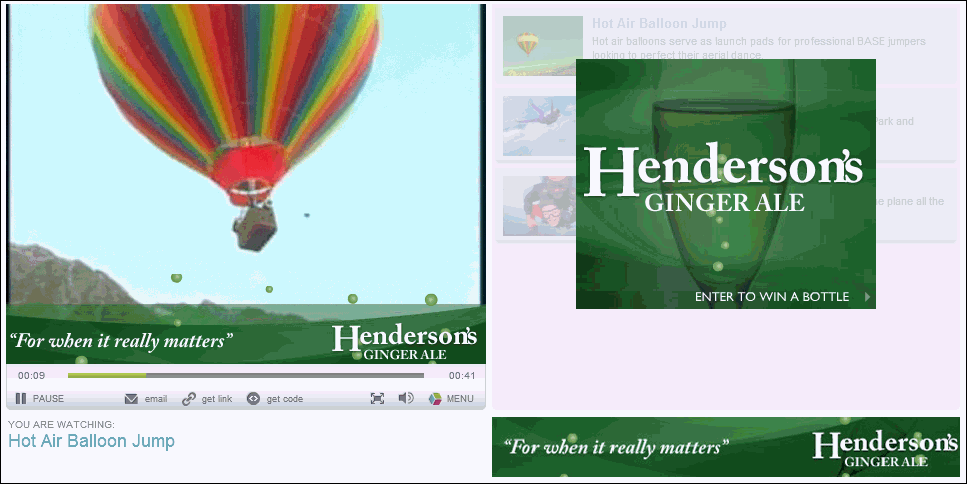This topic describes the VAST ad formats supported by Video Cloud Smart Players.
Note: For information on configuring ads for Brightcove Players, see Configuring Player Advertising.
Video Cloud Smart Players offer full support for VAST 2.0 ads, with all combinations of Video, Companion, and NonLinear elements, as well as VAST wrappers and VPAID non-linear and linear ad SWFs delivered through VAST 2.0.
- For more information about VAST, start with Using the VAST Standard in Video Cloud Players
- For more information about VPAID, start with Introduction to VPAID
The following table lists the VAST ad formats supported by Video Cloud. It also lists the Video Cloud-provided templates that have room for the specified VAST format.
| Frmt | Ad Format | Description | Supported Players |
|---|---|---|---|
| 0 | Video Ad | A video creative (.flv, .swf, .jpg, .png, or static .gif) that plays in the player's video display. | All players |
| 1 | Overlay | Graphical ad in bottom third of the video display that displays while the video plays (.swf, .jpg, .png, or static .gif). | All players |
| 2 | Video Pod (468x60) | Loads a video ad, a 300x250 expandable banner, and 468x60 leave-behind creative. | Tabbed Player Template Compact Tabbed Template |
| 6 | Banner (468x60) | A 468x60 banner (.swf, .jpg, .png, or static .gif) in the bottom right of the player. | Tabbed Player Template Compact Tabbed Template |
| 14 | Video Pod (728x90) | Loads a video ad, a 300x250 expandable banner, and 728x90 leave-behind creative. | Compact Tabbed Template |
| 15 | Banner (728x90) | A 728x90 banner (.swf, .jpg, .png, or static .gif) at the bottom of the player, center justified. | Compact Tabbed Navigation 2.0 Thumbnail Navigation 2.0 Compact Tabbed Navigation 3.0 |
| 17 | Banner (300x60) | A 300x60 banner (.swf, .jpg, .png, or static .gif) that displays to the upper right in the player. | Compact Minimizing with List 2.0 Video Player with Horizontal List 3.0 |
| 19 | Video Pod (300x60) | A video ad with a 300x60 banner. | Video Player with Horizontal List |
| 20 | Overlay Pod (468x60) | Graphical ad in bottom third of the video display that displays while the video plays (.swf, .jpg, .png, or static .gif), with a 300x250 expandable banner and a 468x60 leave-behind banner that displays to the bottom right. | Tabbed Navigation Compact Tabbed Navigation |
| 21 | Overlay Pod (728x90) | Graphical ad in bottom third of the video display that displays while the video plays (.swf, .jpg, .png, or static .gif), with a 300x250 expandable banner and a 728x90 leave-behind banner that displays to the bottom right. | Compact Tab 3.0 |
| 22 | Ad SWF | A SWF (Flash) ad that is loaded from a URL specified in the response XML, which then draws over any part of the player. | All players |
| 23 | Overlay Pod (300x60) | Graphical ad in bottom third of the video display that displays while the video plays, with a companion 300x60 banner that displays in the top right of the player. | Video Player with Horizontal List |
| – | VPAID SWF | A SWF ad loaded through a VAST ad response, created using the VPAID APIs. Both non-linear and linear ads are now supported. | All players |
Ad format details
This section describes each of the supported ad formats, including a visual example and the XML specification.
- 0 - Video Ad
- 1 - Overlay
- 2 - Video Pod (468x60)
- 6 - Banner (468x60)
- 14 - Video Pod (728x90)
- 15 - Banner (728x90)
- 17 - Banner (300x60)
- 19 - Video Pod (300x60)
- 20 - Overlay Pod (468x60)
- 21 - Overlay Pod (728x90)
- 22 - Ad SWF
- 23 - Overlay Pod (300x60)
- – - VPAID SWF
Companion banners in ad formats
Several of the VAST ad formats (including Video Pod (468x60), Video Pod (728x90), Overlay Pod (468x60), and Overlay Pod (728x90)) include a 300x250 companion banner, which is implemented in a <Companion id="expanding_banner" ... /> element. This element includes attributes both for width and height, and for expandedWidth and expandedHeight. Ordinarily, the width and height would be set to 0 pixels; however, since some ad serving systems do not permit ad units to be trafficked with 0x0 dimensions, you can instead set the width and height to 300 and 250, like this:
<Companion id="expanding_banner" width="300" height="250" expandedWidth="300" expandedHeight="250" >
If expandedWidth and expandedHeight are set, we will ignore the values for width and height.
0 – Video Ad

A Video Ad displays in the video display component of the player. It is supported by all Video Cloud player templates. The ad can be served as pre-roll, mid-roll or post-roll. During video ad playback:
- Mute, unmute, pause and play controls are enabled
- A "Sponsor Message" text label appears in the bottom left corner of the player. This text label can be customized in a custom player template; its language can be customized using the player language options.
- A time counter (counting down in seconds) appears in the bottom right corner of the player. The duration attribute in the ad's XML template determines the starting value of the time counter. Any length video ad supported, however, a duration of less than 15 seconds is recommended.
Video Ad demo
Corresponding Video Cloud Ad Format for a demo Video Ad example.
VAST XML specification
<?xml version="1.0" encoding="UTF-8"?><VAST xmlns:xsi="http://www.w3.org/2001/XMLSchema-instance"
xsi:noNamespaceSchemaLocation="vast2.xsd" version="2.0.0"><Ad id="BC0"><InLine><AdSystem>DART</AdSystem><AdTitle>Video Cloud VAST Video Ad</AdTitle><Description>VAST example of a simple video ad. Equivalent to Video Cloud
format number 0.</Description><Impression><![CDATA[http://ads.example.com/impression?;trackPoint=start;frmt=0;duration=13]]></Impression><Creatives><Creative AdID="BCID9001000"><Linear><Duration>00:00:13</Duration><TrackingEvents><Tracking event="start"><![CDATA[http://ads.example.com/tracking?;trackPoint=start;frmt=0]]></Tracking><Tracking event="midpoint"><![CDATA[http://ads.example.com/tracking?;trackPoint=midpoint;frmt=0]]></Tracking><Tracking event="complete"><![CDATA[http://ads.example.com/tracking?;trackPoint=complete;frmt=0]]></Tracking><Tracking event="mute"><![CDATA[http://ads.example.com/tracking?;trackPoint=mute;frmt=0]]></Tracking><Tracking event="unmute"><![CDATA[http://ads.example.com/tracking?;trackPoint=unmute;frmt=0]]></Tracking><Tracking event="pause"><![CDATA[http://ads.example.com/tracking?;trackPoint=pause;frmt=0]]></Tracking><Tracking event="resume"><![CDATA[http://ads.example.com/tracking?;trackPoint=resume;frmt=0]]></Tracking></TrackingEvents><VideoClicks><ClickThrough><![CDATA[http://website.example.com]]></ClickThrough></VideoClicks><MediaFiles><MediaFile delivery="progressive" bitrate="466" width="480" height="360" type="video/x-flv"><![CDATA[http://creatives.example.com/videoAds/will_serve_this_advertisement.flv?]]></MediaFile><MediaFiles></Linear></Creative></Creatives></InLine></Ad></VAST>1 – Overlay

An overlay ad is a graphical ad that displays in bottom third of the video display while the video plays.
Overlay ad demo
Corresponding Video Cloud Ad Format for a demo Overlay ad example.
VAST XML specification
<VAST xmlns:xsi="http://www.w3.org/2001/XMLSchema-instance"
xsi:noNamespaceSchemaLocation="vast2.xsd" version="2.0.0"><Ad id="BC0"><InLine><AdSystem>DART</AdSystem><AdTitle>Video Cloud VAST Overlay Ad</AdTitle><Description>VAST Example of video overlay ad with JPEG creative. Equivalent to Video Cloud format number 1.</Description><Impression><![CDATA[http://ads.example.com/impression?;trackPoint=start;frmt=0;duration=13]]></Impression><Creatives><Creative AdID="BCID9001000"><NonLinearAds><TrackingEvents><Tracking event="start"><![CDATA[http://ads.example.com/tracking?;trackPoint=start;frmt=0]]></Tracking><Tracking event="midpoint"><![CDATA[http://ads.example.com/tracking?;trackPoint=midpoint;frmt=0]]></Tracking><Tracking event="complete"><![CDATA[http://ads.example.com/tracking?;trackPoint=complete;frmt=0]]></Tracking></TrackingEvents><NonLinear id="overlay" minSuggestedDuration="00:00:05" width="480" height="90" scalable="true" maintainAspectRatio="true"><StaticResource creativeType="image/png"><![CDATA[http://creatives.example.com/overlayAds/overlay_480x90.png]]></StaticResource><NonLinearClickThrough><![CDATA[http://website.example.com]]></NonLinearClickThrough></NonLinear></NonLinearAds></Creative></Creatives></InLine></Ad></VAST>2 – Video Pod (468x60)
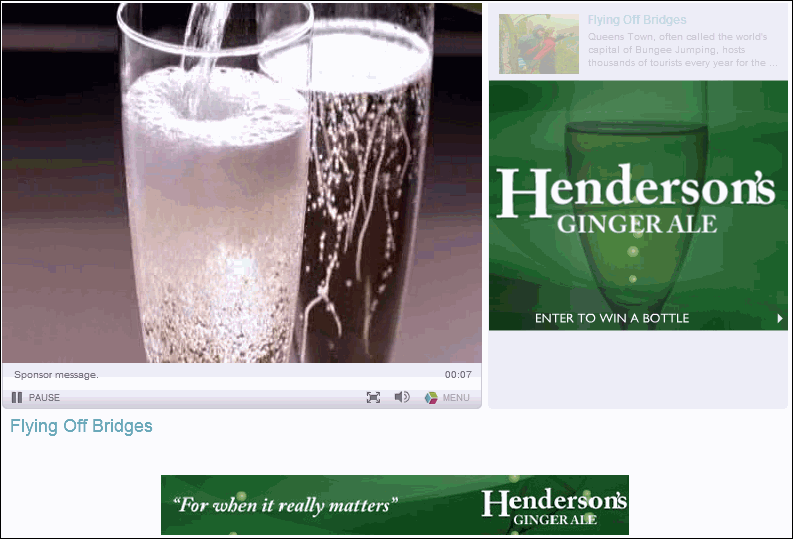
This is a combination of a video ad, a 300x250 expandable banner, and a 468x60 leave-behind creative.
Video Pod (468x60) ad demo
Corresponding Video Cloud Ad Format for a demo Video Pod (468x60) ad example.
VAST XML specification
<VAST xmlns:xsi="http://www.w3.org/2001/XMLSchema-instance"
xsi:noNamespaceSchemaLocation="vast2.xsd" version="2.0.0"><Ad id="BC0"><InLine><AdSystem>DART</AdSystem><AdTitle>Video Cloud VAST Video Ad</AdTitle><Description>VAST Example of video ad with 468x60 companion banner that
expands to 300x250 banner companion. Equivalent to Video Cloud format
number 2</Description><Impression><![CDATA[http://ads.example.com/impression?;trackPoint=start;frmt=0;duration=13]]></Impression><Creatives><Creative AdID="BCID9001000"><Linear><Duration>00:00:13</Duration><TrackingEvents><Tracking event="start"><![CDATA[http://ads.example.com/tracking?;trackPoint=start;frmt=0]]></Tracking><Tracking event="midpoint"><![CDATA[http://ads.example.com/tracking?;trackPoint=midpoint;frmt=0]]></Tracking><Tracking event="complete"><![CDATA[http://ads.example.com/tracking?;trackPoint=complete;frmt=0]]></Tracking><Tracking event="mute"><![CDATA[http://ads.example.com/tracking?;trackPoint=mute;frmt=0]]></Tracking><Tracking event="unmute"><![CDATA[http://ads.example.com/tracking?;trackPoint=unmute;frmt=0]]></Tracking><Tracking event="pause"><![CDATA[http://ads.example.com/tracking?;trackPoint=pause;frmt=0]]></Tracking><Tracking event="resume"><![CDATA[http://ads.example.com/tracking?;trackPoint=resume;frmt=0]]></Tracking></TrackingEvents><VideoClicks><ClickThrough><![CDATA[http://website.example.com]]></ClickThrough></VideoClicks><MediaFiles><MediaFile delivery="progressive" bitrate="466" width="480" height="360" type="video/x-flv"><![CDATA[http://creatives.example.com/videoAds/will_serve_this_advertisement.flv?]]></MediaFile><MediaFiles></Linear></Creative><Creative><CompanionAds><Companion id="banner" width="468" height="60" ><StaticResource creativeType="image/jpeg"><![CDATA[http://creatives.example.com/bannerAds/banner_468x60.jpg]></StaticResource><CompanionClickThrough><![CDATA[http://website.example.com]]></CompanionClickThrough></Companion><Companion id="expanding_banner" width="300" height="250" expandedWidth="300" expandedHeight="250" ><StaticResource creativeType="application/x-shockwave-flash"><![CDATA[http://creatives.example.com/bannerAds/expandingBanner_300x250.swf]]></StaticResource><CompanionClickThrough><![CDATA[http://website.example.com]]></CompanionClickThrough></Companion></CompanionAds></Creative></Creatives></InLine></Ad></VAST>6 – Banner (468x60)

Banner (468x60) ad demo
Corresponding Video Cloud Ad Format for a demo Banner (468x60) ad example.
VAST XML specification
<?xml version="1.0" encoding="UTF-8"?><VAST xmlns:xsi="http://www.w3.org/2001/XMLSchema-instance"
xsi:noNamespaceSchemaLocation="vast2.xsd" version="2.0.0"><Ad id="BC0"><InLine><AdSystem>DART</AdSystem><AdTitle>VAST Banner 468x60</AdTitle><Description>VAST example of a 468x60 banner with Flash creative. Equivalent
to Video Cloud format number 6.</Description><Impression><![CDATA[http://ads.example.com/impression?;trackPoint=start;frmt=0;duration=13]]></Impression><Creatives><Creative><CompanionAds><Companion id="banner" width="468" height="60" ><StaticResource creativeType="image/png"><![CDATA[http://creatives.example.com/bannerAds/banner_468x60.png]]></StaticResource><CompanionClickThrough><![CDATA[http://website.example.com]]></CompanionClickThrough></Companion></CompanionAds></Creative></Creatives></InLine></Ad></VAST>14 – Video Pod (728x90)

This is a combination of a video ad, a 300x250 expandable banner, and a 728x90 leave-behind creative.
Video Pod (728x90) demo
Corresponding Video Cloud Ad Format for a demo Video Pod (728x90) example.
VAST XML specification
<VAST xmlns:xsi="http://www.w3.org/2001/XMLSchema-instance"
xsi:noNamespaceSchemaLocation="vast2.xsd" version="2.0.0"><Ad id="BC0"><InLine><AdSystem>DART</AdSystem><AdTitle>Video Cloud VAST 728x90 Video Pod</AdTitle><Description>VAST Example of video ad with 728x90 companion banner that
expands to 300x250 banner companion.. Equivalent to Video Cloud format
number 14</Description><Impression><![CDATA[http://ads.example.com/impression?;trackPoint=start;frmt=0;duration=13]]></Impression><Creatives><Creative AdID="BCID9001000"><Linear><Duration>00:00:13</Duration><TrackingEvents><Tracking event="start"><![CDATA[http://ads.example.com/tracking?;trackPoint=start;frmt=0]]></Tracking><Tracking event="midpoint"><![CDATA[http://ads.example.com/tracking?;trackPoint=midpoint;frmt=0]]></Tracking><Tracking event="complete"><![CDATA[http://ads.example.com/tracking?;trackPoint=complete;frmt=0]]></Tracking><Tracking event="mute"><![CDATA[http://ads.example.com/tracking?;trackPoint=mute;frmt=0]]></Tracking><Tracking event="unmute"><![CDATA[http://ads.example.com/tracking?;trackPoint=unmute;frmt=0]]></Tracking><Tracking event="pause"><![CDATA[http://ads.example.com/tracking?;trackPoint=pause;frmt=0]]></Tracking><Tracking event="resume"><![CDATA[http://ads.example.com/tracking?;trackPoint=resume;frmt=0]]></Tracking></TrackingEvents><VideoClicks><ClickThrough><![CDATA[http://website.example.com]]></ClickThrough></VideoClicks><MediaFiles><MediaFile delivery="progressive" bitrate="466" width="480" height="360" type="video/x-flv"><![CDATA[http://creatives.example.com/videoAds/will_serve_this_advertisement.flv?]]></MediaFile><MediaFiles></Linear></Creative><Creative><CompanionAds><Companion id="banner" width="728" height="90" ><StaticResource creativeType="image/jpeg"><![CDATA[http://creatives.example.com/bannerAds/banner_728x90.jpg]></StaticResource><CompanionClickThrough><![CDATA[http://website.example.com]]></CompanionClickThrough></Companion><Companion id="expanding_banner" width="300" height="250" expandedWidth="300" expandedHeight="250" ><StaticResource creativeType="application/x-shockwave-flash"><![CDATA[http://creatives.example.com/bannerAds/expandingBanner_300x250.swf]]></StaticResource><CompanionClickThrough><![CDATA[http://website.example.com]]></CompanionClickThrough></Companion></CompanionAds></Creative></Creatives></InLine></Ad></VASTt>15 – Banner (728x90)

Banner (728x90) ad demo
Corresponding Video Cloud Ad Format for a demo Banner ad example.
VAST XML specification
<VAST xmlns:xsi="http://www.w3.org/2001/XMLSchema-instance"
xsi:noNamespaceSchemaLocation="vast2.xsd" version="2.0.0"><Ad id="BC0"><InLine><AdSystem>DART</AdSystem><AdTitle>VAST Banner 728x90</AdTitle><Description>VAST example of a 728x90 banner with Flash creative. Equivalent
to Video Cloud format number 15.</Description><Impression><![CDATA[http://ads.example.com/impression?;trackPoint=start;frmt=0;duration=13]]></Impression><Creatives><Creative><CompanionAds><Companion id="banner" width="728" height="90" ><StaticResource creativeType="image/png"><![CDATA[http://creatives.example.com/bannerAds/banner_728x90.png]]></StaticResource><CompanionClickThrough><![CDATA[http://website.example.com]]></CompanionClickThrough></Companion></CompanionAds></Creative></Creatives></InLine></Ad></VAST>17 – Banner (300x60)
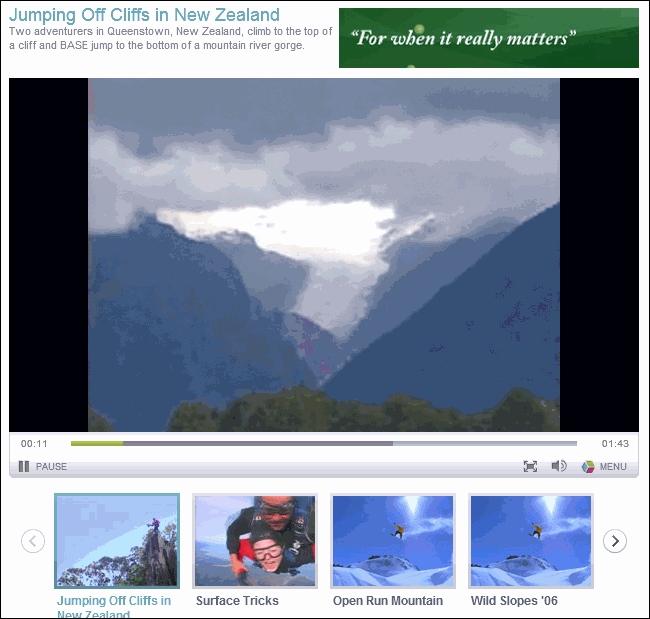
Banner (300x60) ad demo
Corresponding Video Cloud Ad Format for a demo Banner ad example.
VAST XML specification
<VAST xmlns:xsi="http://www.w3.org/2001/XMLSchema-instance"
xsi:noNamespaceSchemaLocation="vast2.xsd" version="2.0.0"><Ad id="BC0"><InLine><AdSystem>DART</AdSystem><AdTitle>VAST Banner 300x60</AdTitle><Description>VAST example of a 300x60 banner with Flash creative. Equivalent
to Video Cloud format number 17.</Description><Impression><![CDATA[http://ads.example.com/impression?;trackPoint=start;frmt=0;duration=13]]></Impression><Creatives><Creative><CompanionAds><Companion id="banner" width="300" height="60" ><StaticResource creativeType="image/png"><![CDATA[http://creatives.example.com/bannerAds/banner_300x60.png]]></StaticResource><CompanionClickThrough><![CDATA[http://website.example.com]]></CompanionClickThrough></Companion></CompanionAds></Creative></Creatives></InLine></Ad></VAST>19 – Video Pod (300x60)

Video Pod (300x60) demo
Corresponding Video Cloud Ad Format for a demo VideoPod (300x60) ad example.
VAST XML specification
<VAST xmlns:xsi="http://www.w3.org/2001/XMLSchema-instance"
xsi:noNamespaceSchemaLocation="vast2.xsd" version="2.0.0"><Ad id="BC0"><InLine><AdSystem>DART</AdSystem><AdTitle>SynchedBanner 300x60 with expanding swf</AdTitle><Description>VAST Example of video ad with 300x60 companion banner that
expands to 300x250 banner companion. Equivalent to Video Cloud format
number 19.</Description><Impression><![CDATA[http://ads.example.com/impression?;trackPoint=start;frmt=0;duration=13]]></Impression><Creatives><Creative AdID="BCID9001000"><Linear><Duration>00:00:13</Duration><TrackingEvents><Tracking event="start"><![CDATA[http://ads.example.com/tracking?;trackPoint=start;frmt=0]]></Tracking><Tracking event="midpoint"><![CDATA[http://ads.example.com/tracking?;trackPoint=midpoint;frmt=0]]></Tracking><Tracking event="complete"><![CDATA[http://ads.example.com/tracking?;trackPoint=complete;frmt=0]]></Tracking><Tracking event="mute"><![CDATA[http://ads.example.com/tracking?;trackPoint=mute;frmt=0]]></Tracking><Tracking event="unmute"><![CDATA[http://ads.example.com/tracking?;trackPoint=unmute;frmt=0]]></Tracking><Tracking event="pause"><![CDATA[http://ads.example.com/tracking?;trackPoint=pause;frmt=0]]></Tracking><Tracking event="resume"><![CDATA[http://ads.example.com/tracking?;trackPoint=resume;frmt=0]]></Tracking></TrackingEvents><VideoClicks><ClickThrough><![CDATA[http://website.example.com]]></ClickThrough></VideoClicks><MediaFiles><MediaFile delivery="progressive" bitrate="466" width="480" height="360" type="video/x-flv"><![CDATA[http://creatives.example.com/videoAds/will_serve_this_advertisement.flv?]]></MediaFile><MediaFiles></Linear></Creative><Creative><CompanionAds><Companion id="banner" width="300" height="60" ><StaticResource creativeType="image/jpeg"><![CDATA[http://creatives.example.com/bannerAds/banner_300x60.jpg]></StaticResource><CompanionClickThrough><![CDATA[http://website.example.com]]></CompanionClickThrough></Companion><Companion id="expanding_banner" width="300" height="250" expandedWidth="300" expandedHeight="250" ><StaticResource creativeType="application/x-shockwave-flash"><![CDATA[http://creatives.example.com/bannerAds/expandingBanner_300x250.swf]]></StaticResource><CompanionClickThrough><![CDATA[http://website.example.com]]></CompanionClickThrough></Companion></CompanionAds></Creative></Creatives></InLine></Ad></VAST>20 – Overlay Pod (468x60)
![Format 20]()
Overlay Pod 468x60 ad demo
Corresponding Video Cloud Ad Format for a demo Overlay Pod (468x60) ad example.
VAST XML specification
<VAST xmlns:xsi="http://www.w3.org/2001/XMLSchema-instance"
xsi:noNamespaceSchemaLocation="vast2.xsd" version="2.0.0"><Ad id="BC0"><InLine><AdSystem>DART</AdSystem><AdTitle>Video Cloud VAST Synched Overlay 468x60</AdTitle><Description>VAST Example of video overlay ad with 468x60 companion banner
that expands to 300x250 banner companion. Equivalent to Video Cloud format
number 20.</Description><Impression><![CDATA[http://ads.example.com/impression?;trackPoint=start;frmt=0;duration=13]]></Impression><Creatives><Creative><NonLinearAds><TrackingEvents><Tracking event="start"><![CDATA[http://ads.example.com/tracking?;trackPoint=start;frmt=0]]></Tracking><Tracking event="midpoint"><![CDATA[http://ads.example.com/tracking?;trackPoint=midpoint;frmt=0]]></Tracking><Tracking event="complete"><![CDATA[http://ads.example.com/tracking?;trackPoint=complete;frmt=0]]></Tracking></TrackingEvents><NonLinear id="overlay" minSuggestedDuration="00:00:05" width="480" height="90" scalable="true" maintainAspectRatio="true"><StaticResource creativeType="image/png"><![CDATA[http://creatives.example.com/overlayAds/overlay_480x90.png]]></StaticResource><NonLinearClickThrough><![CDATA[http://website.example.com]]></NonLinearClickThrough></NonLinear></NonLinearAds></Creative><Creative><CompanionAds><Companion id="banner" width="468" height="60" ><StaticResource creativeType="image/jpeg"><![CDATA[http://creatives.example.com/bannerAds/banner_468x60.jpg]></StaticResource><CompanionClickThrough><![CDATA[http://website.example.com]]></CompanionClickThrough></Companion><Companion id="expanding_banner" width="300" height="250" expandedWidth="300" expandedHeight="250" ><StaticResource creativeType="application/x-shockwave-flash"><![CDATA[http://creatives.example.com/bannerAds/expandingBanner_300x250.swf]]></StaticResource><CompanionClickThrough><![CDATA[http://website.example.com]]></CompanionClickThrough></Companion></CompanionAds></Creative></Creatives></InLine></Ad></VAST>21 – Overlay Pod (728x90)

Overlay Pod (728x90) ad demo
Corresponding Video Cloud Ad Format for a demo Overlay Pod (728x90) ad example.
VAST XML specification
<VAST xmlns:xsi="http://www.w3.org/2001/XMLSchema-instance"
xsi:noNamespaceSchemaLocation="vast2.xsd" version="2.0.0"><Ad id="BC0"><InLine><AdSystem>DART</AdSystem><AdTitle>Video Cloud VAST Synched Overlay 728x90</AdTitle><Description>VAST Example of video overlay ad with 728x90 companion banner
that expands to 300x250 banner companion. Equivalent to Video Cloud format
number 21.</Description><Impression><![CDATA[http://ads.example.com/impression?;trackPoint=start;frmt=0;duration=13]]></Impression><Creatives><Creative><NonLinearAds><TrackingEvents><Tracking event="start"><![CDATA[http://ads.example.com/tracking?;trackPoint=start;frmt=0]]></Tracking><Tracking event="midpoint"><![CDATA[http://ads.example.com/tracking?;trackPoint=midpoint;frmt=0]]></Tracking><Tracking event="complete"><![CDATA[http://ads.example.com/tracking?;trackPoint=complete;frmt=0]]></Tracking></TrackingEvents><NonLinear id="overlay" minSuggestedDuration="00:00:05" width="480" height="90" scalable="true" maintainAspectRatio="true"><StaticResource creativeType="image/png"><![CDATA[http://creatives.example.com/overlayAds/overlay_480x90.png]]></StaticResource><NonLinearClickThrough><![CDATA[http://website.example.com]]></NonLinearClickThrough></NonLinear></NonLinearAds></Creative><Creative><CompanionAds><Companion id="banner" width="728" height="90" ><StaticResource creativeType="image/jpeg"><![CDATA[http://creatives.example.com/bannerAds/banner_728x90.jpg]></StaticResource><CompanionClickThrough><![CDATA[http://website.example.com]]></CompanionClickThrough></Companion><Companion id="expanding_banner" width="300" height="250" expandedWidth="300" expandedHeight="250" ><StaticResource creativeType="application/x-shockwave-flash"><![CDATA[http://creatives.example.com/bannerAds/expandingBanner_300x250.swf]]></StaticResource><CompanionClickThrough><![CDATA[http://website.example.com]]></CompanionClickThrough></Companion></CompanionAds></Creative></Creatives></InLine></Ad></VAST>22 – Ad SWF
VAST XML specification
<VAST xmlns:xsi="http://www.w3.org/2001/XMLSchema-instance"
xsi:noNamespaceSchemaLocation="vast2.xsd" version="2.0.0"><Ad id="BC0"><InLine><AdSystem>DART</AdSystem><AdTitle>AdSwf VAST ExampleSwf</AdTitle><Description>VAST example of Video Cloud AdSwf format using
adswf_Example.swf from the developer kit. Equivalent to Video Cloud
format number 22.</Description><Impression><![CDATA[http://ads.example.com/impression?;trackPoint=start;frmt=0;duration=13]]></Impression><Creatives><Creative>
<NonLinearAds>
<NonLinear id="adSwf" height="360" width="480" apiFramework="Brightcove">
<StaticResource creativeType="application/x-shockwave-flash">
<![CDATA[http://creatives.example.com/adSWFs/exampleAdSwf.swf]]>
</StaticResource>
<NonLinearClickThrough>
<![CDATA[http://website.example.com]]>
</NonLinearClickThrough>
<AdParameters>
Duration=15;SecondParameter=keyword;
</AdParameters>
</NonLinear>
</NonLinearAds>
</Creative>
</Creatives>
</InLine>
</Ad>
</VAST>Note that the <AdParameters> element is included here to show you that you can freely add additional parameters to the Ad Display SWF, similar to how the <optionalArg> elements in Video Cloud AdSwf XML format work.
23 – Overlay Pod (300x60)
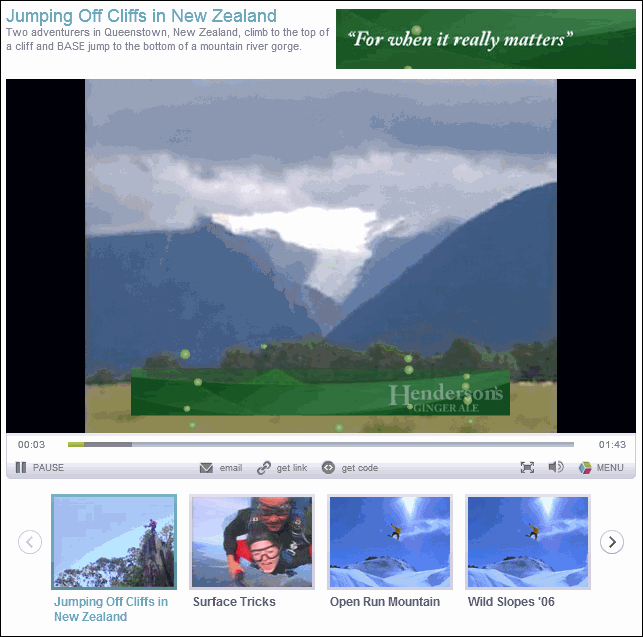
Overlay Pod (300x60) ad demo
Corresponding Video Cloud Ad Format for a demo Overlay Pod (300x60) example.
VAST XML specification
<VAST xmlns:xsi="http://www.w3.org/2001/XMLSchema-instance"
xsi:noNamespaceSchemaLocation="vast2.xsd" version="2.0.0"><Ad id="BC0"><InLine><AdSystem>DART</AdSystem><AdTitle>Video Cloud VAST Synched Overlay 300x60</AdTitle><Description>VAST Example of video overlay ad with 300x60 companion banner
that expands to 300x250 banner companion. Equivalent to Video Cloud format
number 23.</Description><Impression><![CDATA[http://ads.example.com/impression?;trackPoint=start;frmt=0;duration=13]]></Impression><Creatives><Creative><NonLinearAds><TrackingEvents><Tracking event="start"><![CDATA[http://ads.example.com/tracking?;trackPoint=start;frmt=0]]></Tracking><Tracking event="midpoint"><![CDATA[http://ads.example.com/tracking?;trackPoint=midpoint;frmt=0]]></Tracking><Tracking event="complete"><![CDATA[http://ads.example.com/tracking?;trackPoint=complete;frmt=0]]></Tracking></TrackingEvents><NonLinear id="overlay" minSuggestedDuration="00:00:05" width="480" height="90" scalable="true" maintainAspectRatio="true"><StaticResource creativeType="image/png"><![CDATA[http://creatives.example.com/overlayAds/overlay_480x90.png]]></StaticResource><NonLinearClickThrough><![CDATA[http://website.example.com]]></NonLinearClickThrough></NonLinear></NonLinearAds></Creative><Creative><CompanionAds><Companion id="banner" width="300" height="60" ><StaticResource creativeType="image/jpeg"><![CDATA[http://creatives.example.com/bannerAds/banner_300x60.jpg]></StaticResource><CompanionClickThrough><![CDATA[http://website.example.com]]></CompanionClickThrough></Companion><Companion id="expanding_banner" width="300" height="250" expandedWidth="300" expandedHeight="250" ><StaticResource creativeType="application/x-shockwave-flash"><![CDATA[http://creatives.example.com/bannerAds/expandingBanner_300x250.swf]]></StaticResource><CompanionClickThrough><![CDATA[http://website.example.com]]></CompanionClickThrough></Companion></CompanionAds></Creative></Creatives></InLine></Ad></VAST>- – VPAID SWF
VPAID SWFs can be trafficked only as part of a VAST ad response. Although VPAID SWFs are similar in behavior to the Video Cloud Ad Display SWF, which can be trafficked either through VAST or as a Video Cloud ad format, VPAID SWFs are only trafficked as part of VAST. Video Cloud supports both non-linear and linear VPAID ad SWFs. For more information, see Introduction to VPAID.
VAST XML specification - non-linear ad
<?xml version="1.0" encoding="UTF-8"?><VAST xmlns:xsi="http://www.w3.org/2001/XMLSchema-instance" xsi:noNamespaceSchemaLocation="vast_2.0.1-creativeView.xsd" version="2.0"><Ad id="overlay-1"><InLine><AdSystem>2.0</AdSystem><AdTitle>VPAID Example</AdTitle><Impression><![CDATA[http://impression_url_goes_here]]</Impression><Creatives><Creative><NonLinearAds><NonLinear apiFramework="VPAID" id="overlay-1" width="480" height="200" ><StaticResource creativeType="application/x-shockwave-flash"><![CDATA[http://creatives.example.com/vpaid/Example.swf]]></StaticResource></NonLinear></NonLinearAds></Creative></Creatives></InLine></Ad></VAST>
VAST XML specification - linear ad
<?xml version="1.0" encoding="UTF-8"?><VAST xmlns:xsi="http://www.w3.org/2001/XMLSchema-instance" xsi:noNamespaceSchemaLocation="vast_2.0.1-creativeView.xsd" version="2.0"><Ad id="linear ad"><InLine><AdSystem>2.0</AdSystem><AdTitle>VPAID Example</AdTitle><Impression><![CDATA[http://impression_url_goes_here]]</Impression><Creatives><Creative><Linear><Duration>00:00:12</Duration><MediaFiles><MediaFile apiFramework="VPAID" width="480" height="360" ><![CDATA[http://creatives.example.com/vpaid/Example.swf]]></MediaFile></MediaFiles></Linear></Creative></Creatives></InLine></Ad></VAST>